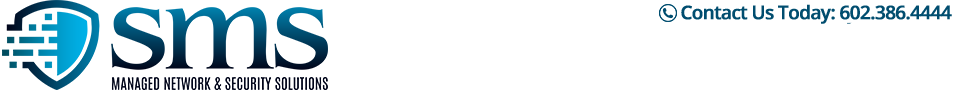Friday Tip: Strong Passwords
Happy Friday all!
Ran across these funny images and thought they would serve as a good reminder for creating and
maintaining strong passwords!
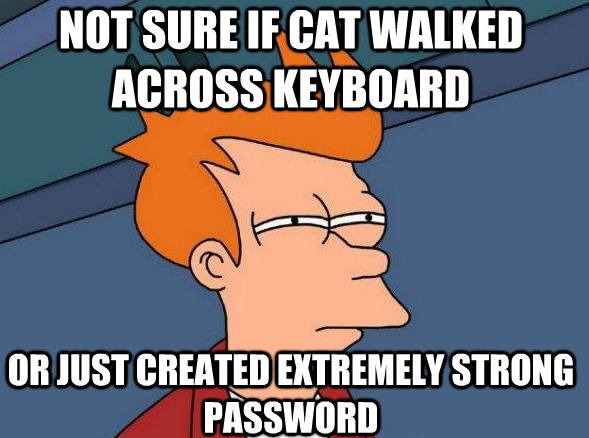
Here is the list of most used passwords in 2012… as you can see, NOT great choices:
1. password
2. 123456
3. 12345678
4. abc123
5. qwerty
As Microsoft reminds us, strong online password practices utilize the following criteria:
-Length: Make your passwords at least eight (8) characters long (although even longer is better!)
-Complexity: Include a combination of at least three (3) upper and/or lowercase letters, symbols,
punctuation, and numerals. The more variety of characters in your password, the better.
-Variation: Change your passwords often, even if you need to set a reminder to do so!
-Variety: Don’t use the same password for everything. Cyber criminals can steal passwords from
websites that have poor security, and then use those same passwords to target more secure
environments, such as banking websites.
Example of creating a strong password from Norton:
A meaningful phrase to you might be “My cousin was born July 21, 2000.” Shortening this to an
acronym could create “McwbJuly/21,0” as a password. (A note from our Network Administrator:
Do NOT use your own birthday or other easy-to-discover personal information for this!)
Furthermore, be sure your network is secure, especially if you are accessing sensitive information
online, such as banking and other financial websites. You never know who could be lurking!

Strong passwords are an easy (and free!) way to bump up the cyber security in your business
and/or personal life, and one of the most often overlooked methods of cyber security.
Keep checking back on our blog for other great tips, or review protection guidelines here!
Posted in: Cyber Security
Leave a Comment (0) ↓